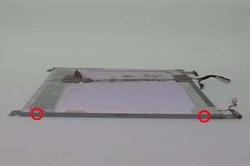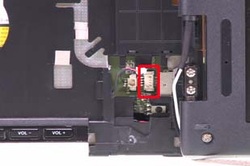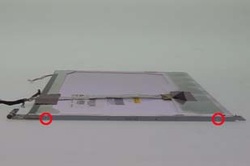How to Replace / Remove Acer Aspire 3680 5050 5570 LCD Hinges
Acer Aspire 3680, 5570, 5580 Series / Travelmate 3680 5050 5570 Series Laptop 14.1 Inch LCD Hinges

$
13.87
Specification: Left & Right Hinge set For 14.1" Display
Unit: Pair (left one and right one)
Type: Laptop LCD Hinges
Condition: Brand New
Warranty: 3 Months
Availability: in stock
Payment | Delivery: PayPal | HongKong Registered Air Mail With Tracking Number
Free Shipping to Worldwide Range!
Unit: Pair (left one and right one)
Type: Laptop LCD Hinges
Condition: Brand New
Warranty: 3 Months
Availability: in stock
Payment | Delivery: PayPal | HongKong Registered Air Mail With Tracking Number
Free Shipping to Worldwide Range!
Compatible Hinges Part#:
3BZR1HATN11 SZS-ZR1-L 3CZR1HATN11 SZS-ZR1-R
Compatible Laptop model#:
Aspire 3050 Series Aspire 3680 Series Aspire 5050 Series Aspire 5570 Series Aspire 5580 Series Travelmate 3260 Series Travelmate 3270 Series
More information, please refer to our website battery-adapter.com.
More information, please refer to our website battery-adapter.com.
_How to Replace Acer Aspire 3680 5050 5570 LCD Hinges
|
First of all, Turn off your Acer Aspire 3680 / 5050 / 5570. Disconnect the AC adapter and remove the battery.
Open your Acer Aspire 3680 / 5050 / 5570, remove the keyboard. You can refer to the post How to Replace Acer Aspire 3680 5570 5580 Keyboard. 1. Take out the wireless LAN antenna set from the guide-line as shown. 2. Disconnect the LCD cable from the main board. 3. Disconnect the lid switch cable from the main board 4. If you laptop has CCD module (web camera module), please disconnect CCD cable as shown. 5. Remove four screws holding the LCD module to the upper and lower case assembly. 6. Detach the entire LCD module. Detach the LCD bezel from the LCD module then remove the LCD inverter. You can refer to How to Replace Acer Aspire 3680 5570 5580 Inverter. 7. Remove five screws holding the LCD assembly to the LCD cover. 8. Take out the LCD assembly from the LCD cover. 9. Remove the two screws holding the right LCD hinge. Then remove the right LCD hinge. 10. Remove the two screws holding the left LCD hinge. Then remove the left LCD hinges. Reverse the procedure to install the new Acer Aspire 3680 5050 5570 LCD hinges and assemble the computer. |