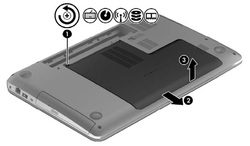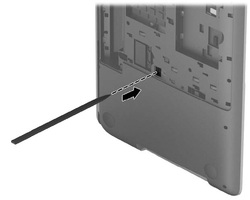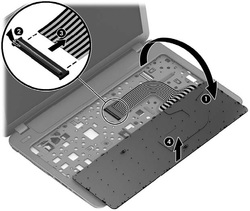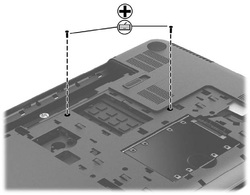How To Replace HP Pavilion 17-E000 17-E100 seires Keyboard
Compatible HP Part Number and Models: | ||
| Compatible Code | ||
| 2B-06901Q110 | 708168-001 | 720670-001 |
| Fit Model | ||
| Pavilion 17-E000 Series | Pavilion 17-E002XX | Pavilion 17-E009WM |
| Pavilion 17-E010US | Pavilion 17-E011NR | Pavilion 17-E012NR |
| Pavilion 17-E013NR | Pavilion 17-E014NR | Pavilion 17-E016DX |
| Pavilion 17-E017CL | Pavilion 17-E017DX | Pavilion 17-E019DX |
| Pavilion 17-E020DX | Pavilion 17-E020US | Pavilion 17-E021NR |
| Pavilion 17-E024NR | Pavilion 17-E028CA | Pavilion 17-E030US |
| Pavilion 17-E031NR | Pavilion 17-E033CA | Pavilion 17-E033NR |
| Pavilion 17-E035NR | Pavilion 17-E037CL | Pavilion 17-E038CA |
| Pavilion 17-E039NR | Pavilion 17-E040US | Pavilion 17-E046US |
| Pavilion 17-E048CA | Pavilion 17-E049WM | Pavilion 17-E050US |
| Pavilion 17-E052XX | Pavilion 17-E053CA | Pavilion 17-E054CA |
| Pavilion 17-E055NR | Pavilion 17-E056US | Pavilion 17-E061NR |
| Pavilion 17-E062NR | Pavilion 17-E063NR | Pavilion 17-E064NR |
| Pavilion 17-E065NR | Pavilion 17-E066NR | Pavilion 17-E067CL |
| Pavilion 17-E067NR | Pavilion 17-E068NR | Pavilion 17-E071NR |
| Pavilion 17-E072NR | Pavilion 17-E073NR | Pavilion 17-E074NR |
| Pavilion 17-E075NR | Pavilion 17-E076NR | Pavilion 17-E077NR |
| Pavilion 17-E078NR | Pavilion 17-E079NR | Pavilion 17-E086NR |
| Pavilion 17-E088NR | Pavilion 17-E089NR | Pavilion 17-E098NR |
| Pavilion 17-E100 Series | Pavilion 17-E101NR | Pavilion 17-E102NR |
| Pavilion 17-E103NR | Pavilion 17-E104NR | Pavilion 17-E105NR |
| Pavilion 17-E106NR | Pavilion 17-E107NR | Pavilion 17-E108NR |
| Pavilion 17-E109NR | Pavilion 17-E110DX | Pavilion 17-E110NR |
| Pavilion 17-E111NR | Pavilion 17-E112DX | Pavilion 17-E112NR |
| Pavilion 17-E113DX | Pavilion 17-E113NR | Pavilion 17-E114NR |
| Pavilion 17-E115NR | Pavilion 17-E116DX | Pavilion 17-E116NR |
| Pavilion 17-E117DX | Pavilion 17-E117NR | Pavilion 17-E118DX |
| Pavilion 17-E118NR | Pavilion 17-E119NR | Pavilion 17-E119WM |
| Pavilion 17-E120CA | Pavilion 17-E120NR | Pavilion 17-E121CA |
| Pavilion 17-E121NR | Pavilion 17-E122NR | Pavilion 17-E123CL |
| Pavilion 17-E128CA | Pavilion 17-E129NR | Pavilion 17-E130US |
| Pavilion 17-E131NR | Pavilion 17-E132NR | Pavilion 17-E134NR |
| Pavilion 17-E135NR | Pavilion 17-E137CL | Pavilion 17-E140NR |
| Pavilion 17-E140US | Pavilion 17-E141NR | Pavilion 17-E143NR |
| Pavilion 17-E144NR | Pavilion 17-E146NR | Pavilion 17-E146US |
| Pavilion 17-E147CA | Pavilion 17-E147CL | Pavilion 17-E148CA |
| Pavilion 17-E149NR | Pavilion 17-E150NR | Pavilion 17-E150US |
| Pavilion 17-E151NR | Pavilion 17-E153CA | Pavilion 17-E160NR |
| Pavilion 17-E160US | Pavilion 17-E161NR | Pavilion 17-E162NR |
| Pavilion 17-E166NR | Pavilion 17-E169NR | Pavilion 17-E171NR |
| Pavilion 17-E172NR | Pavilion 17-E175NR | Pavilion 17-E176NR |
| Pavilion 17-E178CA | Pavilion 17-E180NR | Pavilion 17-E181NR |
| Pavilion 17-E182NR | Pavilion 17-E183NR | Pavilion 17-E184NR |
| Pavilion 17-E185NR | Pavilion 17-E187NR | Pavilion 17-E188NR |
| Pavilion 17-E189NR | Pavilion 17-E193NR | Pavilion 17-E194NR |
| Pavilion 17-E195NR | Pavilion 17-E196NR | Pavilion 17-E197NR |
| Pavilion 17-E198NR | Pavilion 17-E199NR | Pavilion 17Z-E000 Series |
Related Product:
HP Pavilion 17-E000 CPU Fan
HP Pavilion 17-E000 CPU Fan
How to replace HP Pavilion 17-E000 17-E100 laptop keyboard
Before removing the HP Pavilion 17-E000 17-E100 series, follow these steps:
1. Shut down the computer. If you are unsure whether the computer is off or in Hibernation, turn the computer on, and then shut it down through the operating system.
2. Disconnect all external devices connected to the computer.
3. Disconnect the power from the computer by first unplugging the power cord from the AC outlet and then unplugging the AC adapter from the computer.
4. Remove the battery.
1. Shut down the computer. If you are unsure whether the computer is off or in Hibernation, turn the computer on, and then shut it down through the operating system.
2. Disconnect all external devices connected to the computer.
3. Disconnect the power from the computer by first unplugging the power cord from the AC outlet and then unplugging the AC adapter from the computer.
4. Remove the battery.
|
Now, let's we begin to remove the keyboard
1. Loosen the Phillips PM3.0×10.5 captive screw (1) that secures the service cover to thecomputer. Slide the service cover (2) forward until it disengages from the computer. Remove the service cover (3). 2. Remove the two Phillips PM2.5×7.0 screws that secure the keyboard to the computer. 3. Partially open the computer. Rest and secure the computer on its left side. Insert a thin tool into the keyboard release hole, and then press on the back of the keyboard until the keyboard disengages from the computer. 4. Turn the computer right-side up, with the front toward you. Open the computer as far as it will open. Swing the rear edge of the keyboard up and forward until it rests upside down on the palm rest. Lift the rear edge of the keyboard until it rests at an angle. 5. Swing the rear edge of the keyboard (1) up and forward until it rests upside down on the palm rest. Release the zero insertion force (ZIF) connector (2) to which the keyboard ribbon cable is attached, and then disconnect the keyboard ribbon cable (3) from the system board. Remove the keyboard (4). Reverse the procedure to install the new HP Pavilion 17-E000 17-E100 series keyboard. |