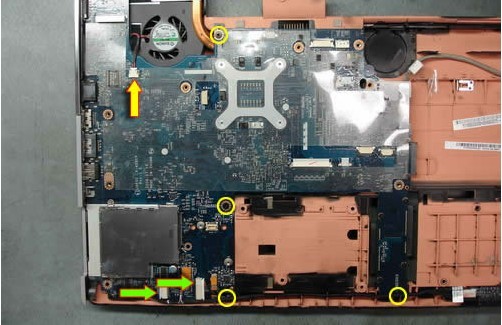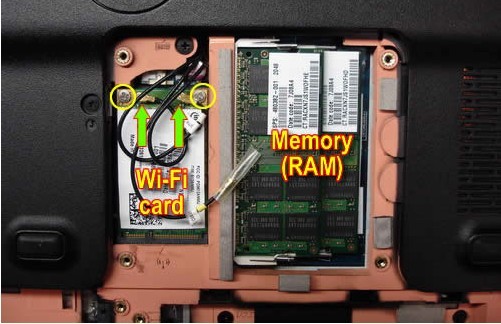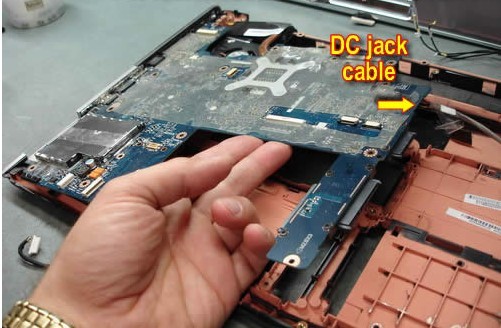How to Replace HP Pavilion DV7 DV7T DV7T-1000 CPU Fan
Brand New HP Pavilion DV7 DV7T DV7T-1000 Series CPU Cooling FAN

$
26.99
Specification: Brand New Pavilion DV7 Series CPU Cooling FAN
Tested to be 100% working properly.
Power: DC 5V 0.4A
Info: 2-wires 2-pins connector
Condition: Brand New
Warranty: 3 Months
Availability: in stock
Payment | Delivery: PayPal | HongKong Registered Air Mail With Tracking Number
Free Shipping to Worldwide Range!
Tested to be 100% working properly.
Power: DC 5V 0.4A
Info: 2-wires 2-pins connector
Condition: Brand New
Warranty: 3 Months
Availability: in stock
Payment | Delivery: PayPal | HongKong Registered Air Mail With Tracking Number
Free Shipping to Worldwide Range!
Compatible Fan Part#:
-7K72 13.V1.B3403.GN AB7805HX-EB1 BSB0705HC DC280004DS0 GB0507PGV1-A SPS-480481-001
Compatible Laptop model#:
Pavilion DV7 Series Pavilion DV7-1000 Series Pavilion DV7-1100 Series Pavilion DV7-1200 Series Pavilion DV7T Series Pavilion DV7T-1000 Series
More information, please refer to our website battery-adapter.com
How to Replace HP Pavilion DV7 DV7T DV7T-1000 Cooling Fan
|
This guide is extracted from the site www.insidemylaptop.com, if you want to disassemble your computer completely, you can refer to this website.
First of all, please shut down your HP Pavilion DV7 laptop. Disconnect the AC adapter and remove the battery. Then remove the HP Pavilion DV7 keyboard. You can refer to another post How to Replace HP Pavilion DV7 Keyboard. When you remove the keyboard, you can do the work below: A. Remove four screws securing hard drives. Slide the hard drive 1 to the left until it’s disconnected from the motherboard. Remove the hard drive 1. Slide the hard drive 2 to the right until it’s disconnected from the motherboard. Remove the hard drive 2. B. And remove the RAM modules. Disconnect two antenna cables from the wireless card. Remove two screws securing the wireless card. Remove the card. Afterwards. Remove the Display assembly. You can refer to the post How to Replace HP Pavilion DV7 LCD Cable. 1. Disconnect and remove the CMOS battery. Remove all marked screws from the bottom. The green circled screw is hidden in the CD/DVD drive bay. 2. Remove all screws securing the top cover assembly. Disconnect the touch pad cable from the motherboard. 3. Start separating the top cover assemble from the notebook base. 4. Remove the top cover assembly. 5. Disconnect the USB and audio board cables from the motherboard (green arrows). Disconnect the cooling fan cable from the motherboard (yellow arrow). Remove four screws securing the motherboard. 6. Lift up the right side of the motherboard as it shown on the picture below and disconnect the DC-IN jack cable. 7. Remove the motherboard from the notebook base. 8. Now you can see the fan on the notebook base. In order to remove the cooling fan, simply remove two screws securing the fan. Note: There are only two fans listed in the service manual for HP Pavilion dv7 series notebook. They are listed on the page 27. 488885-001 for laptops equipped with AMD processor. 480481-001 for laptops equipped with Intel processors. |