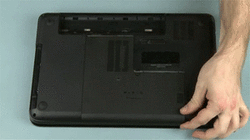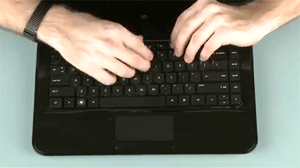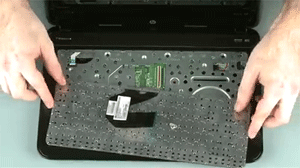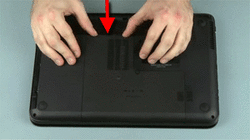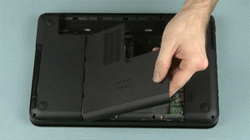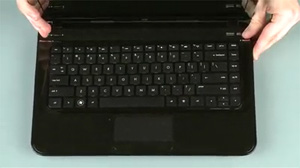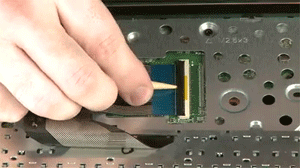How to Replace HP Pavilion G4-2000 G4-2100 G4-2200 G4-2300 Keyboard
Original New Keyboard for HP Pavilion G4-2000 G4-2100 G4-2200 G4-2300 Series Laptop

$
21.66
Layout: US
Condition: Original Brand New
Color: Black
Remark: Ribbon cable included
Regulatory Approval: CE,UL
Warranty: 3 Months
Availability: in stock
Payment | Delivery: PayPal | HongKong Registered Air Mail With Tracking Number
Free Shipping to Worldwide Range!
Condition: Original Brand New
Color: Black
Remark: Ribbon cable included
Regulatory Approval: CE,UL
Warranty: 3 Months
Availability: in stock
Payment | Delivery: PayPal | HongKong Registered Air Mail With Tracking Number
Free Shipping to Worldwide Range!
Compatible HP Part Number and Models: | ||
| Compatible Code | ||
| 680555-001 | 698188-001 | |
| Fit Model | ||
| Pavilion G4-2000 Series | Pavilion G4-2002TX | Pavilion G4-2002XX |
| Pavilion G4-2003TX | Pavilion G4-2006AX | Pavilion G4-2009TX |
| Pavilion G4-2010TX | Pavilion G4-2013TU | Pavilion G4-2014TU |
| Pavilion G4-2015TU | Pavilion G4-2016TU | Pavilion G4-2028TX |
| Pavilion G4-2029TX | Pavilion G4-2029WM | Pavilion G4-2039TX |
| Pavilion G4-2040TX | Pavilion G4-2051XX | Pavilion G4-2100 Series |
| Pavilion G4-2101TX | Pavilion G4-2102TX | Pavilion G4-2105SX |
| Pavilion G4-2108TU | Pavilion G4-2109TX | Pavilion G4-2110SX |
| Pavilion G4-2115SX | Pavilion G4-2116TU | Pavilion G4-2117TU |
| Pavilion G4-2119TX | Pavilion G4-2134TX | Pavilion G4-2149SE |
| Pavilion G4-2169SE | Pavilion G4-2189CA | Pavilion G4-2200 Series |
| Pavilion G4-2201TX | Pavilion G4-2202TX | Pavilion G4-2208TX |
| Pavilion G4-2209TX | Pavilion G4-2211TX | Pavilion G4-2212TX |
| Pavilion G4-2216TX | Pavilion G4-2217TX | Pavilion G4-2218TX |
| Pavilion G4-2219TX | Pavilion G4-2224TX | Pavilion G4-2225TX |
| Pavilion G4-2226TX | Pavilion G4-2235DX | Pavilion G4-2275DX |
| Pavilion G4-2300 Series | Pavilion G4-2301TX | Pavilion G4-2302TX |
| Pavilion G4-2308TX | Pavilion G4-2309TX | Pavilion G4-2310TX |
| Pavilion G4-2311TX | Pavilion G4-2314TX | Pavilion G4-2315TX |
| Pavilion G4-2316TX | Pavilion G4-2317TX | Pavilion G4-2318TX |
| Pavilion G4-2319TX | Pavilion G4-2320DX | Pavilion G4-2320TX |
| Pavilion G4-2400 Series | ||
How to Replace HP Pavilion G4-2000 Sereis Laptop Keyboard
|
Step 1
Remove the battery. On the bottom of the notebook, slide the battery release latch into the release position to partially eject the battery. Step 2 Loosen the captive Phillips head screw that secures the service cover to the base enclosure. Slide the service cover toward the front of the computer. Lift the right side of the service cover and remove the tabs on the left side of the service cover from the cut outs in the base enclosure. Remove the service cover. Step 3 Remove the CD/DVD drive. Remove the screw that secures the CD/DVD drive to the computer. Using a small, non-metallic tool, press on the rear edge of the CD/DVD drive to free the CD/DVD drive from its connector. Pull the CD/DVD drive out of the CD/DVD drive bay. Step 4 Remove the Phillips head screw (identified with a keyboard icon) that secures the keyboard to the computer. Step 5 Open the display panel and position the computer on its side for easy access to the CD/DVD drive. Step 6 While supporting the computer, gently press the exposed area of the keyboard in the optical drive bay to partially release it from the top cover. Step 7 Turn the notebook right side up and open all the way. Step 8 Lift the rear edge of the keyboard and rotate the keyboard toward the front of the notebook until you have access to the keyboard ribbon cable and ZIF connector. NOTE:Do not lift the keyboard further away from the notebook than necessary to access the keyboard ribbon cable and ZIF connector Step 9 Gently lift the locking bar on the keyboard ZIF connector and remove the keyboard ribbon cable. CAUTION:Use care to prevent damaging the ZIF connector and ribbon cable. Step 10 Remove the HP Pavilion G4-2000 Keyboard. Reverse the procdeure to install the new keyboard. |