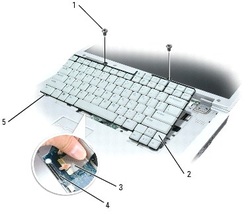How to Replace Dell Inspiron E1505 / XPS M1710 Keyboard
_ Original New Black Dell Inspiron E1505 / XPS M1710 Series Keyboard
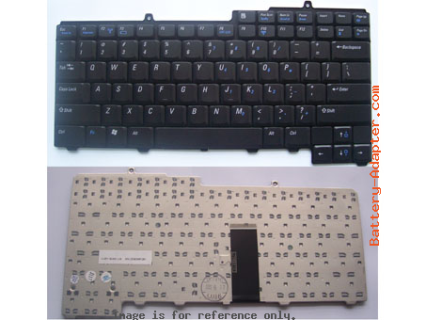
$
22.99
Layout: US
Letter: English
Condition: Brand New
Color: Black
Warranty: 3 months
Remark: Ribbon cable included
Availability: in stock
Payment | Delivery: PayPal | HongKong Registered Air Mail With Tracking Number
Free Shipping to Worldwide Range!
Letter: English
Condition: Brand New
Color: Black
Warranty: 3 months
Remark: Ribbon cable included
Availability: in stock
Payment | Delivery: PayPal | HongKong Registered Air Mail With Tracking Number
Free Shipping to Worldwide Range!
Compatible Keyboard Part#:
_
0NC929 K051125M1 N6782.G01 NC929 PK13ADY1150 XG900
0NC929 K051125M1 N6782.G01 NC929 PK13ADY1150 XG900
Compatible Laptop model#:
_Dell Inspiron 1501
Dell Inspiron 6400
Dell Inspiron 9400
Dell Inspiron E1505
Dell Inspiron E1705
Dell Precision M6300
Dell Precision M90 Dell Vostro 1000
Dell XPS M140
Dell XPS M1710
More information, please refer to our website www.battery-adapater.com.
More information, please refer to our website www.battery-adapater.com.
Replace Dell Insiron E1505 / XPS M1710 Keyboard
__Replace Dell Inspiron E1505 / XPS M1710 Keyboard?
_
This guide can apply to removal the keyboard from Dell Inspiron 1501, Inspiron 6400, Inspiron 9400, Inspiron E1405, Inspiron E1505, Inspiron E1705, Precision M6300, Precision M90, Vostro 1000, XPS M140, XPS M1710. The actual laptop in this case is Dell XPS M1710. 1. Turn off your Dell XPS M1710 / Inspiron E1505, unplug the powe adater, and remove the battery. 2. Open the display all the way (180 degrees) so that it lies flat against your work surface. 3. Using a small flat-blade screwdriver, insert the screwdriver on the right side to gently pry the hinge cover loose. 4. Pulling up from right to left, remove the hinge cover. 5. Remove the two M2.5 x 5-mm screws at the top of the Dell XPS M1710 / Inspiron E1505 keyboard. 6. Carefully rotate the Dell XPS M1710 / Inspiron E1505 keyboard forward to allow access to the keyboard connector. 7. To release the keyboard cable from the keyboard connector on the system board, rotate the plastic bar on the keyboard connector toward the front of the computer. 8. Remove the Dell XPS M1710 / Inspiron E1505 keyboard. 9. Reverse the procedure to install your new Dell XPS M1710 / Inspiron E1505 keyboard. |