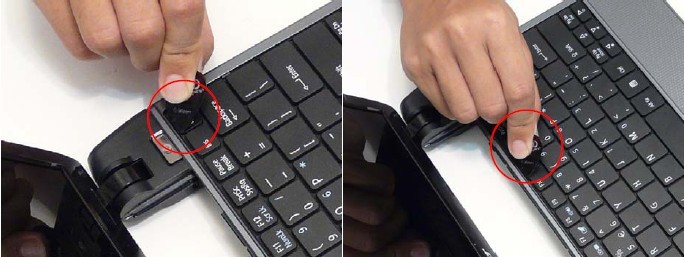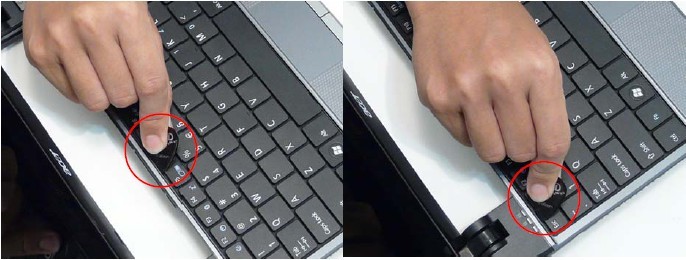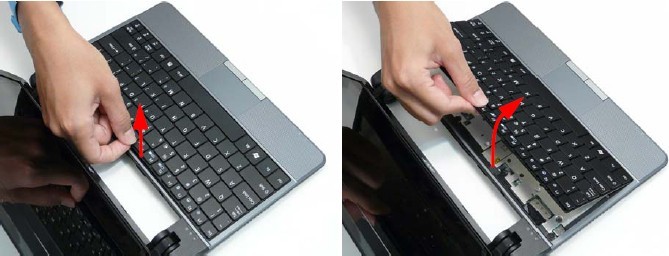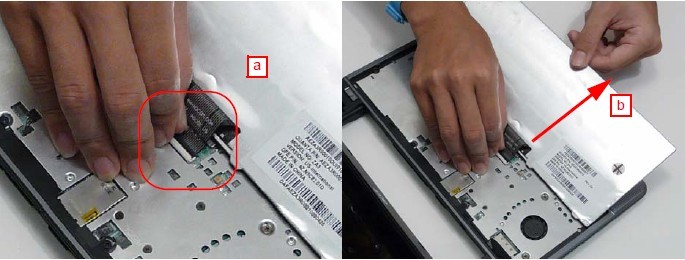Replace Acer Aspire 1410 (11.6") / 1810 / Aspire one 751H keyboard
Original Brand New US Layout Acer Aspire One 751, 751H / Aspire 1410 (11.6"), Aspire 1810 Series Laptop Keyboard -- [Color: Black]
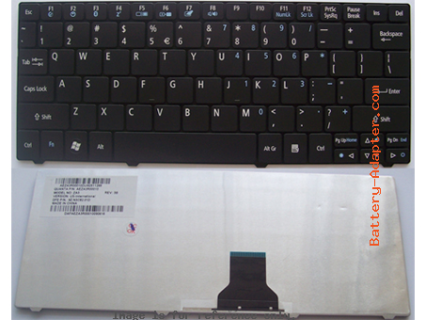
$
19.99
Layout: US
Condition: Original Brand New
Color: Black
Remark: Ribbon cable included
Regulatory Approval: CE,UL
Warranty: 3 Months
Availability: in stock
Payment | Delivery: PayPal | HongKong Registered Air Mail With Tracking Number
Free Shipping to Worldwide Range!
Condition: Original Brand New
Color: Black
Remark: Ribbon cable included
Regulatory Approval: CE,UL
Warranty: 3 Months
Availability: in stock
Payment | Delivery: PayPal | HongKong Registered Air Mail With Tracking Number
Free Shipping to Worldwide Range!
Compatible Keyboard Part#:
9Z.N3C82.01D AEZA3R00010 ZA3
Compatible Laptop model#:
Acer:
Aspire 1410 Series (11.6") Aspire 1810 Series Aspire 1810T Series Aspire 1810TZ Series Aspire 3935 Series Aspire One 751 Series (AO751 series)
More information, please refer to our website www.battery-adapater.com.
Aspire 1410 Series (11.6") Aspire 1810 Series Aspire 1810T Series Aspire 1810TZ Series Aspire 3935 Series Aspire One 751 Series (AO751 series)
More information, please refer to our website www.battery-adapater.com.
How to Replace Acer Aspire 1410 (11.6") / 1810 / Aspire One 751h
|
This gudie applies to Acer Aspire 1410 (11.6"), Aspire 1810seires, Aspire 3935 series, Aspire one 751h series (AO751h series). In this case, the real laptop is 11.6" Aspire 1410.
Note: Acer Aspire 1410 have another type which is not 11.6", please refer to another guide How to Replace Acer Aspire 1410 / 1680 Keyboard. 1. Turn off your 1aptop, disconnect the AC adapter and remove the battery. Open the laptop. 2. Using the plastic pry, press in the four latches along the top of the keyboard to release the keyboard from the cover. NOTE: The keyboard will spring up slightly when all retaining clips are unlocked. 3. Using the plastic pry, lift up the top edge of the keyboard and then lift the keyboard up. 4. Flip the keyboard over. a.Unlock the FCC b. Pull the keyboard away 5. Reverse the procedure to install your new Acer aspire 1410/1810T or Aspire one 751h keyboard. |