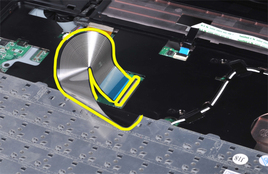How to Replace Dell Vostro 1014 Keyboard
Replace Vostro 1014 KeyboardFirst of all, turn off your Dell Vostro 1014, unplug the power adapter. Turn the laptop upside down and remove the battery. 1. Remove the three control panel cover screws from the bottom of the computer. 2. Insert a plastic scribe to release the four control panel cover clips located inside the battery well. 3. Turn the computer over and open the display. Remove the control panel cover from the computer. 4. Remove the two screws that secure the keyboard to the computer.. 5. Flip the keyboard over and lay it on the palm rest. Lift the keyboard carefully to ensure that you do not pull on the keyboard cable. 6. Rotate the keyboard data clip to release the keyboard cable from the connector on the system board. Then you can remove the Dell Vostro 1014 keyboard. Reverse the procedure to install your new Dell Vostro 1014 keyboard. |
_ Original Brand New Keyboard For DELL Vostro 1014 Series Laptop

$
22.62
Layout: US
Condition: Brand New
Color: Black
Remark: Ribbon cable included
Regulatory Approval: CE,UL
Warranty: 3 months
Availability: in stock
Payment | Delivery: PayPal | HongKong Registered Air Mail With Tracking Number
Free Shipping to Worldwide Range!
Condition: Brand New
Color: Black
Remark: Ribbon cable included
Regulatory Approval: CE,UL
Warranty: 3 months
Availability: in stock
Payment | Delivery: PayPal | HongKong Registered Air Mail With Tracking Number
Free Shipping to Worldwide Range!
Compatible Keyboard Part#:
0R811H 9J.N0H82.K01 AEVM8U00210 NSK-DCK01 R811H V080925BS
Compaqtible Laptop Model#:
Vostro 1014 Series Vostro 1088 Series Vostro A840 Series
More information, please refer to our website battery-adapter.com
Vostro 1014 Series Vostro 1088 Series Vostro A840 Series
More information, please refer to our website battery-adapter.com