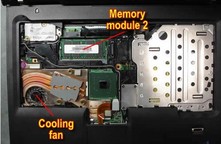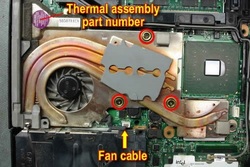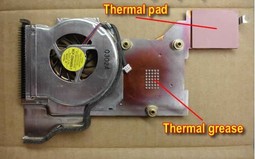How to Replace Lenovo / IBM Thinkpad T43 T43P Cooling Fan
|
This guide is extracted from the site www.insidemylaptop.com, if you want to disassemble your computer completely, you can refer to this website. First of all, shut down your Thinkpad T43. Disconnect the AC adapter and remove the battery. And Remove the keyboard. You can refer to our other instruction How to Remove the Lenovo Thinkpad T43 keyboard. 1. The Thinkpad T43 cooling fan assembly is hidden under the palm rest and cannot be removed until the palm rest is removed. 2. Now we are going to remove the palm rest. Remove all marked screws from the bottom of the laptop. 3. Disconnect the touchpad cable from the Thinkpad T43 motherboard. 4. Start separating the palm rest assembly from the laptop base. Remove the palm rest assembly. 5. Remove three screws securing the Thinkpad T43 cooling fan assembly. Disconnect the cooling fan cable from the motherboard. 6. Lift up the right side of the Thinkpad T43 cooling fan assembly, then remove the cooling fan assembly. 7. Clean up the CPU and GPU chips with an alcohol swab. 8. A new cooling fan assembly should come with thermal grease pre-applied on the heat sink. Also, it comes with thermal pad for the GPU. Reverse the procedure to install your new Thinkpad T43 CPU fan. |
Original Brand New CPU Cooling Fan For LENOVO ThinkPad T43 Series Laptop

$
49.99
Specification: Brand New Lenovo T43 Series CPU Cooling FAN
Tested to be 100% working properly.
Unit: PCS
Type: Laptop CPU Fan
Condition: Brand New
Warranty: 3 Months
Availability: in stock
Payment | Delivery: PayPal | HongKong Registered Air Mail With Tracking Number
Free Shipping to Worldwide Range!
Tested to be 100% working properly.
Unit: PCS
Type: Laptop CPU Fan
Condition: Brand New
Warranty: 3 Months
Availability: in stock
Payment | Delivery: PayPal | HongKong Registered Air Mail With Tracking Number
Free Shipping to Worldwide Range!
Compatible Fan Part#:
26R7846 26R7957
Compatible Laptop model#:
Lenovo/IBM:
ThinkPad T43 Series ThinkPad T43p Series
More information, please refer to our website battery-adapter.com
ThinkPad T43 Series ThinkPad T43p Series
More information, please refer to our website battery-adapter.com