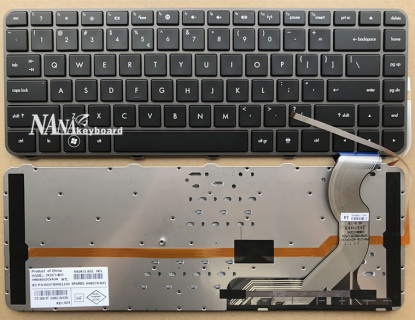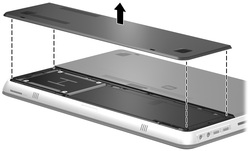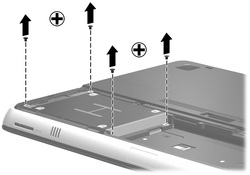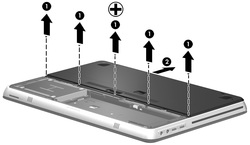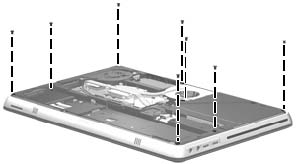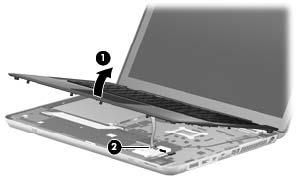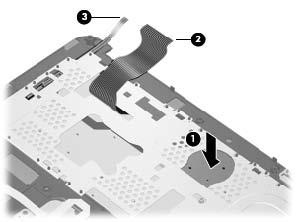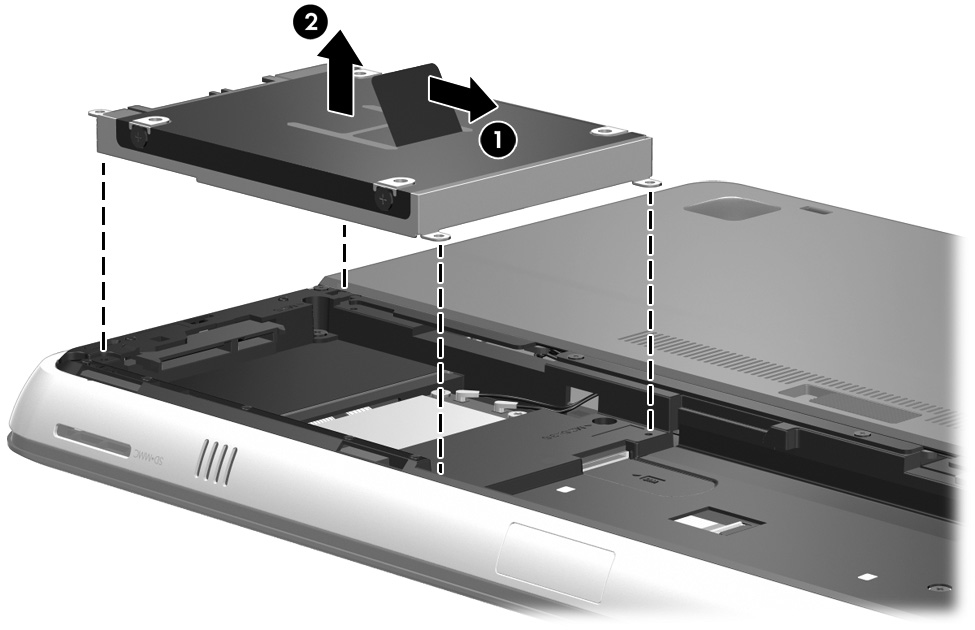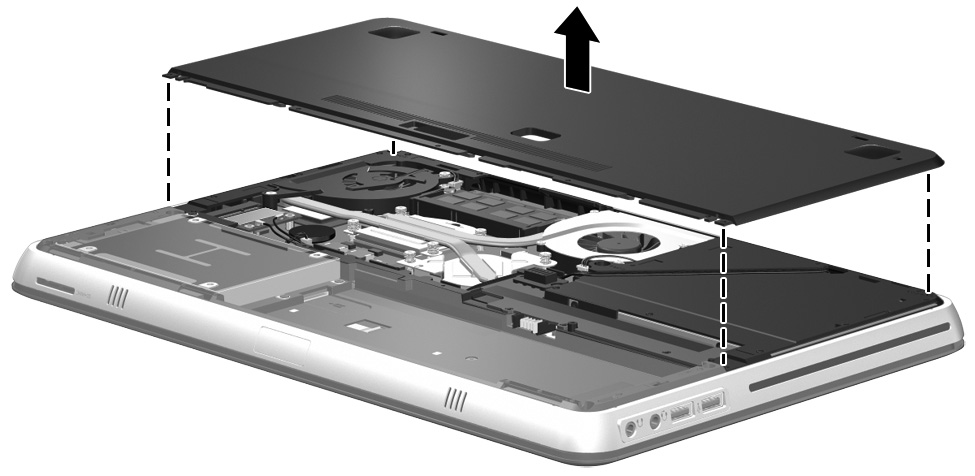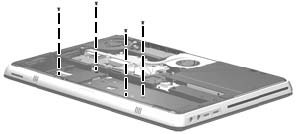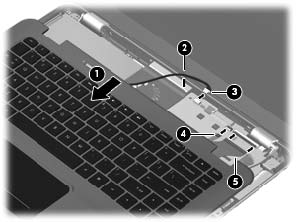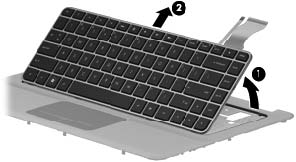How To Replace HP Envy 14 14-1000 Keyboard
Compatible Code
592871-031 6037B0051103 608375-031 619400-001 HMB4502CVA10
Fit Model
Envy 14 Series Envy 14-1000 Series Envy 14-1050ea Envy 14-1100 Series Envy 14-1190ea
Envy 14-1200 Series Envy 14-1200ea Envy 14-1201ea Envy 14T Series Envy 14T-1100 Series Envy 14T-1200 Series
More compartible and detailed information, please refer to our website HP Envy 14 Keyboard.
Envy 14-1200 Series Envy 14-1200ea Envy 14-1201ea Envy 14T Series Envy 14T-1100 Series Envy 14T-1200 Series
More compartible and detailed information, please refer to our website HP Envy 14 Keyboard.
How to replace HP Envy 14 laptop keyboard
Before disassembling the HP Envy 14, follow these steps:
1. Shut down the computer. If you are unsure whether the computer is off or in Hibernation, turn the computer on, and then shut it down through the operating system.
2. Disconnect all external devices connected to the computer.
3. Disconnect the power from the computer by first unplugging the power cord from the AC outlet and then unplugging the AC adapter from the computer.
1. Shut down the computer. If you are unsure whether the computer is off or in Hibernation, turn the computer on, and then shut it down through the operating system.
2. Disconnect all external devices connected to the computer.
3. Disconnect the power from the computer by first unplugging the power cord from the AC outlet and then unplugging the AC adapter from the computer.
|
Remove the HP Envy 14 battery:
1. Slide the battery cover release latch. 2. Remove the battery cover. The battery cover is included in the Door Kit, 3. Slide the right battery release latch (1) to unlock the battery. 4. Slide and hold the left battery release latch (2) to release the battery. 5. Pull the battery tab (3), and then remove the battery from the computer. Remove the mass storage device: 1. Remove the four Phillips PM2.0×2.83 screws that secure the mass storage device to the computer. 2. Use the tab (1) to slide the mass storage device to the right and disconnect it from the system board. 3. Lift the mass storage device (2) out of the mass storage device bay. Remove the memory module/wireless module compartment cover: 1. Remove the five Phillips PM2.0×2.83 screws (1) that secure the memory module/wireless module 2. Slide the memory module/wireless module compartment cover (2) toward the back of the computer until the tabs on the cover disengage from the slots in the base enclosure. 3.Remove the memory module/wireless module compartment cover. Remove the top cover: 1. Remove the eight Phillips PM2.5×6.67 screws that secure the top cover to the computer. 2. Remove the four Phillips PM2.0×3.92 screws that secure the top cover to the computer in the battery bay. 3. Turn the computer right side up, with the front toward you. 4. Open the computer as far as it will open. 5. Lift the front edge of top cover (1) until the TouchPad cable is accessible. 6. Release the ZIF connector to which the TouchPad cable is attached, and then disconnect the cable (2) from the system board. 7. Slide the top cover (1) forward until the power button board cable, keyboard cable, and keyboard light cable are accessible. 8. Release the power button board cable (2) from the fan surface. (The power button board cable is attached to the fan surface with double-sided tape.) 9. Disconnect the power button board cable (3) from the system board. 10. Release the ZIF connector to which the keyboard light cable is attached, and then disconnect the cable (4) from the system board. 50 Chapter 4 Removal and replacement procedures 11. Release the ZIF connector to which the keyboard cable is attached, and then disconnect the cable (5) from the system board. 12. Remove the top cover. Remove the HP Envy 14 keyboard: 1. Turn the top cover upside down, with the front toward you. 2. Press on the back of the keyboard (1) through the opening in the top cover until the keyboard disengages from the top cover. 3. Release the keyboard cable (2) and the keyboard light cable (3) through their respective openings in the top cover. 4. Turn the top cover and keyboard right-side up, with the front toward you. 5. Swing the rear edge of the keyboard (1) up and forward until it rests at an angle. 6. Slide the keyboard (2) back at an angle until the tabs on the front edge of keyboard disengage from the slots in the top cover. 7. Remove the HP Envy 14 keyboard. |