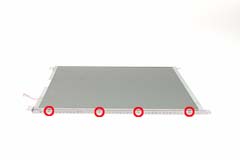How to Replace / Remove Acer Aspire 3620 Travelmate 2420 Hinges
Original Brand New Acer Aspire 3620,3640 Series / TravelMate 2420 Series Laptop LCD Hinges

$
17.99
Specification: Left & Right Hinge set For Acer Aspire 3620,3640 Series Laptop
Unit: Pair (left one and right one)
Type: Laptop LCD Hinges
Condition: Brand New
Warranty: 3 Months
Availability: in stock
Payment | Delivery: PayPal | HongKong Registered Air Mail With Tracking Number
Free Shipping to Worldwide Range!
Unit: Pair (left one and right one)
Type: Laptop LCD Hinges
Condition: Brand New
Warranty: 3 Months
Availability: in stock
Payment | Delivery: PayPal | HongKong Registered Air Mail With Tracking Number
Free Shipping to Worldwide Range!
Compatible Hinges Part#:
6K.TB2V1.001
6KTB2V1001
Acer Aspire 3620,3640 Series / TravelMate 2420 Series LCD Brackets
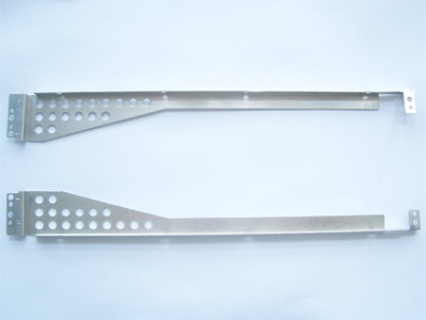
$
17.99
Specification: Left & Right LCD Brackets For Acer Aspire 3620,3640 Series Laptop
Unit: Pair (left one and right one)
Type: Laptop LCD Steel Bracket
Condition: Brand New
Warranty: 3 Months
Availability: in stock
Payment | Delivery: PayPal | HongKong Registered Air Mail With Tracking Number
Free Shipping to Worldwide Range!
Unit: Pair (left one and right one)
Type: Laptop LCD Steel Bracket
Condition: Brand New
Warranty: 3 Months
Availability: in stock
Payment | Delivery: PayPal | HongKong Registered Air Mail With Tracking Number
Free Shipping to Worldwide Range!
Compatible Hinges Part#:
Left : 33.4C206.002 33.TB1V1.003 Right : 33.4C205.002 33.TB1V1.003
Left : 33.4C206.002 33.TB1V1.003 Right : 33.4C205.002 33.TB1V1.003
Compatible Laptop model#:
Aspire 3620 Series Aspire 3623NWXMi Aspire 3628AWXMi Aspire 3640 Series Aspire 5590 Series Aspire 5594WXMi TravelMate 2420 Series
TravelMate 2423NWXCi TravelMate 2423WXCi TravelMate 2440 Series TravelMate 3280 Series TravelMate 3282WXMi TravelMate 3290 Series
TravelMate 3293WXMi
More information, please refer to our website battery-adapter.com.
TravelMate 2423NWXCi TravelMate 2423WXCi TravelMate 2440 Series TravelMate 3280 Series TravelMate 3282WXMi TravelMate 3290 Series
TravelMate 3293WXMi
More information, please refer to our website battery-adapter.com.
_How to Replace Acer Aspire 3620 Travelmate 2420 Hinges
|
First of all, please turn off your laptop. Disconnect the powe adapter and remove the battery.
Open your Acer Aspire 3620 Travelmate 2420, remove the keyboard. You can refer to the post How to Replace Acer Aspire 3620 Travelmate 2420 Keyboard. Detach the keyboard cover from the motherboard carefully. 1. Tear off the tapes fastening the wireless antenna cable. 2. Pull the antenna set from the main unit. 3. Disconnect the LCD cable. 4. Turn over the notebook then remove two screws fastening the LCD module. 5. Remove two screws fastening the LCD hinges. 6. Then detach the LCD module from the main unit. Detach the LCD bezel from the LCD module then remove the LCD inverter. You can refer to How to Replace Acer Aspire 3620 Travelmate 2420 Inverter. 7. Remove the two screws holding the LCD to the LCD panel. 8. Remove the LCD assembly from the LCD panel as shown. 9. Remove the two screws fastening the Acer Aspire 3620 Travelmate 2420 LCD hinges. 10. Then remove the LCD hinges from the LCD panel. You can find the new Acer Aspire 3620 / Travelmate 2420 hinges here. 11. Remove the four screws fastening the LCD right bracket. 12. Remove the right bracket from the LCD. Remove the left bracket by the same method. Reverse the procedure to install the new Acer Aspire 3620 Travelmate 2420 screen bracket and hinges. |