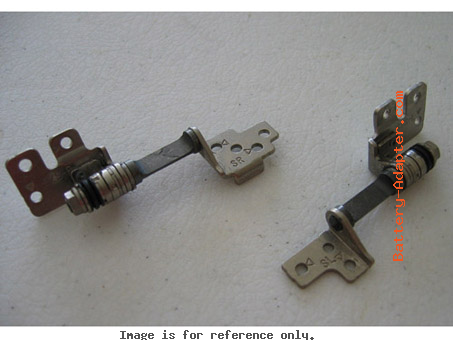- Store
- >
- HP Compaq Hinges
- >
- Original New HP Envy 15 Series LCD Hinges--FBSP7003010 & FBSP7005010
Original New HP Envy 15 Series LCD Hinges--FBSP7003010 & FBSP7005010
SKU:
$20.99
$20.99
Unavailable
per item
Type: For 15.6" hp Envy 15 Series LCD Panel
Unit: Pair (left one and right one)
P/N: FBSP7003010 & FBSP7005010
Compatible models: HP Envy 15 Series
Condition: Brand New
Warranty: 3 Months
Payment | Delivery: PayPal | HongKong Registered Air Mail With Tracking Number
Unit: Pair (left one and right one)
P/N: FBSP7003010 & FBSP7005010
Compatible models: HP Envy 15 Series
Condition: Brand New
Warranty: 3 Months
Payment | Delivery: PayPal | HongKong Registered Air Mail With Tracking Number
How to Replace HP Envy 15 LCD Hinges
Replacing the HP Envy 15 hinges, you need to disassembly the display from the laptop base firstly. Before
removing the display assembly, follow these steps:
1.
Shut down HP Envy 15.
2. Disconnect all external devices connected to the computer.
3. Disconnect the power from the computer by first unplugging the power cord from the AC outlet, and then unplugging the AC adapter from the computer.
4. Remove the battery.
5. Remove the memory module compartment cover
6. Remove the top cover. You can refer to our post How to Replace HP Envy 15 keyboard.
2. Disconnect all external devices connected to the computer.
3. Disconnect the power from the computer by first unplugging the power cord from the AC outlet, and then unplugging the AC adapter from the computer.
4. Remove the battery.
5. Remove the memory module compartment cover
6. Remove the top cover. You can refer to our post How to Replace HP Envy 15 keyboard.
Your browser does not support viewing this document. Click here to download the document.