This is the 2nd part of "How to Disassemble Lenovo Thinkpad T61 R61 R61i LCD".
| 1. Unscrew one screw as shown and remove the Bluetooth daughter card (BDC-2) 2. Unscrew the four screws then you can remove the screen. 3. Turn the screen over and tear the tape, unplug the thinkpad T61 video cable. 4. Unscrew the two screws, you can remove the right hinge. 5. Unscrew the one screw on the LCD magnesium frame, you can remove the left Thinkpad T61 hinge. Reverse the procedure to install your computer. | |

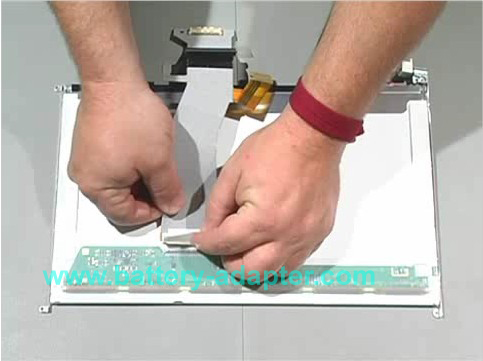




 RSS Feed
RSS Feed